Email marketing is essential for contract manufacturers and suppliers who want to connect with potential clients. The success of your email campaigns depends heavily on making sure your emails actually reach your prospects’ inboxes instead of getting lost along the way.
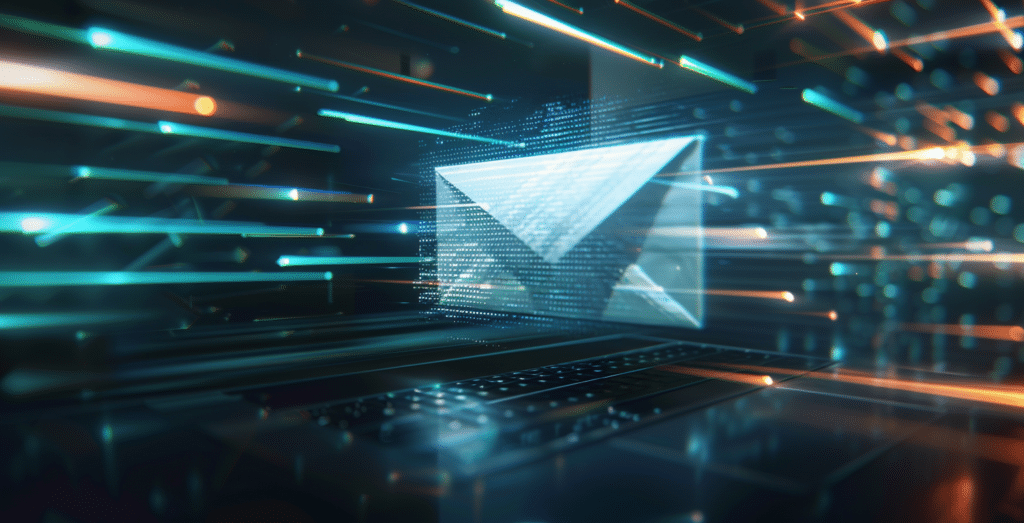
Understanding Email Delivery
To make sure your email marketing campaigns work well, it’s important to know why some emails don’t get to where they’re supposed to go. Emails can run into problems like bounces or being blocked, which can mess up the success of your campaigns and harm your reputation as a sender.
There are two main types of bounces: hard bounces and soft bounces. Hard bounces happen when an email address is no longer valid or the domain doesn’t exist. This is a permanent problem, and you’ll need to remove these addresses from your list to keep it up-to-date and effective. Soft bounces are temporary issues, like when the recipient’s inbox is full, their server has a problem, or your email is too big. You should try sending the email again later or use another way to reach out to the person.
Blocked emails are another hurdle. They often occur because of strict spam filters or the recipient’s high security settings. Spam filters can stop your email from reaching an inbox if it looks suspicious, has certain words, comes from a risky IP address, or if you send emails unpredictably. Also, some people set their email to block messages from anyone they don’t know or emails that have attachments. Knowing about these issues helps you handle your email strategies better and keep a good sender reputation.
10 Best Practices for Effective Email Deliverability
Now that you understand some of the common issues that can prevent emails from reaching their intended recipients, let’s go over some practical steps you can take to increase your email deliverability.
Here are 10 strategies that will help make sure your emails not only reach the inbox but also engage your audience effectively.
1. Start Simple with Your Emails
Avoid including links in your first few emails to a new contact. This reduces the chance of being mistaken for spam and helps your email get into the inbox. Start with a friendly introduction that talks directly about your services.
2. Use Images and Attachments Carefully
Begin your emails with just text. As you start to build a relationship, you can add images or attachments, making sure to explain what you’re sending in the email text.
3. Keep Your Links and Media Consistent
Make sure any links, images, or files you include are from your own domain to avoid spam filters and keep your emails looking professional.
4. Stick to Simple Formatting
Using simple and consistent formatting in your emails helps avoid spam filters. Use common fonts and colors to keep your emails looking neat and business-like.
5. Keep Your Emails Short and Sweet
Short emails are more likely to be read and less likely to be flagged as spam. Focus on the main points about your services and invite the recipient to talk more.
6. Simplify Your Email Signature
A simple signature with just your basic contact information looks professional and keeps your email clean. Avoid adding too many links or promotional graphics.
7. Use Your Own Domain for Calendar Links
When sending calendar invites, make sure the link is from your own domain to ensure it’s trusted and opens properly.
8. Always Include an Unsubscribe Link
It’s important and legally required to let people choose to stop receiving emails. This reduces the chances of your emails being marked as spam.
9. Be Careful with Link Tracking
While it’s useful to see if people are clicking on links in your emails, avoid using this feature in your first few emails to improve delivery chances.
10. Set Up a Custom Domain for Tracking
Use a custom subdomain for tracking how people interact with your emails. This keeps your main domain safe and improves your reputation.
Are Your Emails Being Delivered Properly?
If your carefully designed emails aren’t reaching their destinations, you might not see the results you want. By following these 10 tips, you can greatly improve the chance that your emails will be seen and responded to. Each step, from how you set up your emails to small technical tweaks, helps make sure your emails get through to the right people.



